Disclosure: This post is sponsored by Brava, where I was gifted the oven to use and test out. Thank you for supporting the brands I love, as they help me keep my blog running. The opinions in the post are entirely my own.
Brava Review- A Detailed Guide for First Time Users!
My comprehensive Brava review is what you need, especially if you are a first time user or thinking about getting one, or you just want to learn about a really smart oven.
Brava is a smart countertop oven that uses pure light cooking technology and has really changed the way I cook – I am confident it will change yours. After using Brava for a few weeks, I wanted to share what I have learned, provide tips, and links to more resources.
Additionally, I will highlight my kitchen experiments and give you my review with what I loved about the Brava and what I learned.
The post will be broken down to three main sections:
- All about Brava and specs
- Tips and resources
- Brava review
Let’s get started!
Brava Review-All About Brava
Brava will be a household name worldwide! You heard it from me!
The Brava is a beautiful smart countertop appliance that uses pure light cooking technology, paired with Brava Chef-developed recipe programs to create delicious meals.
Living in Toronto, I haven’t heard or seen the Brava until this summer when they approached me to learn more about this oven.
I am confident this will change how we cook! Canadians, get excited!!
Brava was founded in 2015 in the US and it officially came to market in 2018. It was founded by John Pleasants (CEO) and Thomas Cheng (CTO).
To date, there have been over one million Brava cooks and the numbers are growing by the day, which is very exciting. At the moment, this oven can only be purchased online at https://www.brava.com/.

How smart is smart?
The Brava is what “smart ovens” should be…created for modern times and the future! It is an oven with a brain.
The countertop unit connects to your Wi-Fi and has a touch screen right on the oven, with a companion Brava app. The app connects to your Brava and has 1000s of recipes that have been tested and developed by Brava Chefs.
Food is cooked with precision because it uses pure light technology. Brava has six high-powered lamps and eight temperature sensors, and uses these sensors to adjust cooking on the fly. Using light means that food can be targeted and adjusted. Also, there are no emissions or microwaves.
For proteins, the temperature sensor is placed into your meat or seafood during cooking, which allows you to get a very precise doneness.
The 3-zone cooking enables home cooks to combine foods on one tray at the same time. The touch screen also tells the user which zones to use depending on the quantity and recipe.
The instructions are clear for every recipe – the Brava tells me exactly what tray to use, where to place my food (which zone), top or bottom shelf, and the suggested timing.
I love peeking at my food when it’s in the oven, but I know that opening the door isn’t ideal. Brava has a great solution for that! There is a built in camera where you can monitor your food on the Brava or on your Brava app on your phone.
I told you the Brava was smart!

Brava Community
When I said that Brava was with the times, they have ensured that Brava was more than an oven – that users are part of the Brava community! I can create custom recipes and share them with a fellow Brava user with a touch of a button on my oven or app. As of May 2020, there are 153,000 total hours of cooking from Brava users in 2662 unique cities, 764 ‘Custom Cooks’ created by customers, and 300,000 pieces of toast. Incredible! Make sure to join the active Facebook community as users share tips and questions.
Brava Stand Outs:
- It replaces many other appliances:
- Eight cooking features, including sear, roast, bake, air-fry, dehydrate, slow-cook, toast, reheat, in addition to preset recipes.
- An oven that can sear!
- You’ll get your time back.
- No pre-heating (except when baking)
- It can heat up to 500 degrees F in under a second!
- 2X-4X speed of a traditional oven.
- 3-zone cooking to enable you to cook a combination of foods on one tray at the same time.
- You will have a “personal chef” with over 1000 chef-developed recipes for restaurant-quality meals at the press of a button.
Brava Review- Specifications!

Here are some FAQs that I feel are helpful for first time users.
Where to set up the oven? On your kitchen countertop. Leave 4 inches of clearance on both sides and rear for proper ventilation.
How big is it? Height: 11.3 inches (28.8 cm), Width: 16.4 inches (41.6 cm), Length: 17.3 inches (44.0 cm), Weight: 34.4 lbs (15.6 kg)
Other Features: The top is covered in a food-safe silicone that can withstand high temperatures. There is a 5-inch, touch LCD display. The interior has a plug for the temperature sensor, 6 high-powered lamps and eight temperature sensors, and a camera.
Power needs: It needs a dedicated outlet that supported by a 20-amp breaker. It pulls about 1800 Watts and the Brava is intended to be connected to a 110V-120V 60Hz circuit.
What it comes with? The starter set comes with a metal cooking tray, glass cooking tray, and a temperature sensor (internal meat thermometer).
The Brava also has baking pans and chefs pans available on the Brava website.

Set-up: After plugging it in, the first thing you do is connect your Brava to your Wifi on the touch screen. Download the Brava app on any app store and add the same login information that you entered into your Brava.
Multiple family members can download the Brava App as long as they enter the same login information.
Own the Brava!
The Brava can be purchased online at https://www.brava.com/.
There are currently three options including Starter Set, Bake and Breakfast, and Chef’s Choice, each includes two years of Brava Plus Memberships. The Starter set starts at $1095 USD with a monthly payment option.
All replacements and accessories are available online.
Brava Review-Tips for new users!
How to cook with Brava?
The Brava does not come with a user manual because it’s really intuitive and easy to use. You simply access recipe ideas and cooking instructions on your Brava or the app.
Remember to review and follow all in-screen instructions before you start a recipe program.
On the Brava, the LCD interface has a touch screen. To search for a recipe, you can choose an ingredient, a combination dish, or use the “search” option. For recipe ideas, I like to go through the Brava App first to see what options are available and how long it will take to cook to help me plan my meals.
There are 8 cooking features including sear, roast, bake, air-fry, dehydrate, slow-cook, toast, and reheat.

Once a cook option and dish/ingredient is chosen, follow the steps on the display. It is that easy! I will walk you through steps to cooking a pizza to showcase what you can expect.
Brava will tell you exactly which tray to use (metal or glass) and where to place the tray in any recipe.
Here are the steps to cooking a pepperoni pizza using fresh dough in the Brava:
- Choose the “cook” button to start.
- Navigate the screen and choose pepperoni pizza, and then choose “fresh dough”.
- Choose parbaked, thin crust 8 oz or thin crust 12 oz.
- Add your pizza to all three zones on the metal tray as indicated.
- The dish can be personalized based on timing. I recommend choosing “default” when starting out.
- Place the pizza on the bottom tray.
- A summary page will come up. On the right hand corner, you can look at the recipe details and even click on the “heart” to save this recipe.
- Click the green button to start.
- Watch your food cook on your screen/app.

Once the “green” button is pressed and the food is cooking, you will be able to watch your food cook on your Brava screen or on your app. How cool is that?
When a dish is done, the oven will ring to alert you. You can press done, or choose the options available to touch it up.
When you are starting out like me, I recommend choosing the “default” timing option listed. Then, adjust it accordingly (if needed) the second time around.
Other Important Brava Tips
Proper Tray Usage
The ingredients are placed across zones horizontally with ingredients spread evenly for proper cooking.

TempSensor Tips
The TempSensor is a precision tool that will allow you to cook your proteins to the desired level of doneness. It is best for proteins that are at least one inch thick. It is important to follow the guidelines including:
- Make sure the TempSensor is inserted all the way into the protein with none of the needle exposed.
- It should be probed in the thickest part of the protein on the left side of the tray.
- The TempSensor cord should be tucked under the shelf to the left and away from the lamps above.
Tutorial on how to insert the TempSensor.
Tutorial on how to remove the TempSensor.
Clean Up Tips
The metal tray is made of an amazing non-stick material and I have been able to clean the trays with soap and water, using only the soft part of a sponge.
I have been using my Brava for only a few weeks and while the Brava is still warm, I was able to clean the inside of the oven with a damp paper towel or microfiber without the use of soap and products. I am sure over time, I will need to do a deeper clean. Make sure to NOT touch the lamps at all times.
Brava has a great video tutorial on how to clean the Brava inside and outside with recommended products.
There is a hidden crumb tray that should also be emptied out as needed.
Reference Guides
If you are a first time user, it is important to have these references handy to understand suitable substitutes for your meats and vegetables and the level of browning for your toast.
Meat Substitutes

Vegetable Substitutes
For vegetable replacements, use this as a guide:
- Replacement for shallots:
- Bell peppers, leeks, yellow onions
- Replacement for butternut squash:
- Acorn squash, carrots, delicate squash, sweet potatoes
- Root vegetable options:
- Celery root, fennel, parsnips, potatoes, turnips
- Replace one another in any recipe combo:
- Asparagus, bok choy, green beans, okra, romano beans, snap peas, snow peas
Resources: Brava.com
Toast Guide

Brava Review
For first time users, I hope that my guide and tips has given you insight as to what to expect. My summary of my Brava review….
This is what I loved the most about the Brava!
- Cool and smart oven!
- I love the way it looks – it’s a great conversation starter!
- Simple oven to use with clear instructions.
- It is multiple appliances in one.
- This oven is smart and it has an app! How cool?
- For the things it cooks well, it does VERY well! There are 1000’s of recipes to try but I was impressed by how quickly and well it cooked my chicken, pizza, and eggs.
- Time saver!
- The oven heats up to 500 degrees F in seconds and requires no pre-heating (baking is an exception).
- Brava is a magic oven! For pizza, I was able to cook a pepperoni pizza using fresh dough in twelve minutes with no pre-heating, and have the dough cook through with a crispy crust.
- I was able to take protein straight from the fridge to the oven without having to let it get to room temperature. That is time saved right there!
- It is an extra pair of hands in the kitchen! I can press a button and leave the dish to cook while I do other things. The oven will beep when things are done.
- Healthier eating! Because the Brava crisps up foods like bacon well, lots of oil is drained out. It is better to have oil left in the pan than in our body.
- Trays are easy to clean.
- Brava is continually improving and creating new cooking functions, as well as new and improved recipes.
Check out my KITCHEN BRAVA EXPERIMENTS with a bonus video!
Tips and important points to note:
- The Brava needs its own dedicated outlet. I did not realize this at first, and it has tripped my breaker while I used another appliance sharing the same electric outlet.
- Brava portions are best for a family of one to four people. For large gatherings, I will use the Brava as a second helper in the kitchen.
- Make sure the TempSensor is placed correctly for a proper reading.
- Make sure to watch the TempSensor removal tutorial for tips on how to safely remove the TempSensor while the oven is still hot.
- The Brava can work on the evenness of the sears and toasts, based on my initial experiments. I will work on ensuring my food is placed correctly.
- Learn how to place the ingredients in the zone, as well as the substitute options to get the best results.
- If you need to open the oven door while a dish is cooking, make sure to press the “Pause” button. This is important to avoid the bright light shining into your eyes. I learned it the hard way so you don’t need to!
- We can only use Brava trays and accessories, and the oven comes with one sensor, which means replacement can only be ordered on the Brava website.
Brava Review-Final Thoughts!

If you made it this far and read my lengthy post, thank you! Save this post for future reference.
I have only used the Brava for a few weeks but I’m thoroughly impressed by what the Smart Oven can do. It still blows my mind that the oven does not need to pre-heat!!
From what I have seen from my experiments, it does a great job at the various functions from searing, toasting, baking, and reheating.
As a new user, use the “default” timing option suggested by Brava, and then adjust the timing after your first try. There may be some trial and error to start.
Over a few weeks, I have seen updates on my Brava showcasing new, as well as improved, recipes. I have noticed more recipes that allow for the use of two trays at once, which is helpful for my family. I like that the Brava team is constantly looking for new ways to cook with light.
Is the Brava worth it?
If you already have a Brava, you know how amazing it is!
I believe that time is money, so with the time saving options I mentioned earlier, it makes the Brava Oven a must have. Also, if the oven encourages users to cook more often, from scratch, this is the ultimate benefit. There are many health benefits from home cooking and knowing what goes into your food. In the end, it’s fun cooking with the Brava and exciting to be part of a growing community!
“I don’t just cook, I Brava!”
Follow Brava on Social Media:
- Website: https://www.brava.com/
- Facebook: /bravahome
- Twitter: @MyBravaHome
- Instagram: @bravahome
- Hashtags: #Bravalife #BravaLife #Brava
Remember to PIN the recipe!


Never miss a post — follow me on Facebook and Instagram @maryshappybelly! Plus, check out more yummy recipes on my YouTube channel!
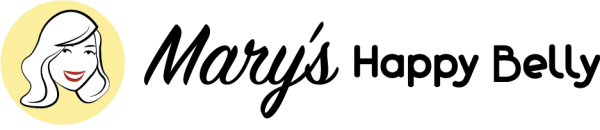



1 Comment
tahmin
June 30, 2024 at 12:58 pmThis blender has really impressed me! It looks fantastic on my countertop, is quite strong, and is simple to clean. I use it for sauces and smoothies practically daily.